Email Parser |

|
The email parsing system in Revelation is built around a powerful rules engine, giving you more power and flexibility when it comes to creating or updating tickets from email.
In the Admin area, the parser controls occupy three sections in the Email tab under Helpdesk Setup. These are:
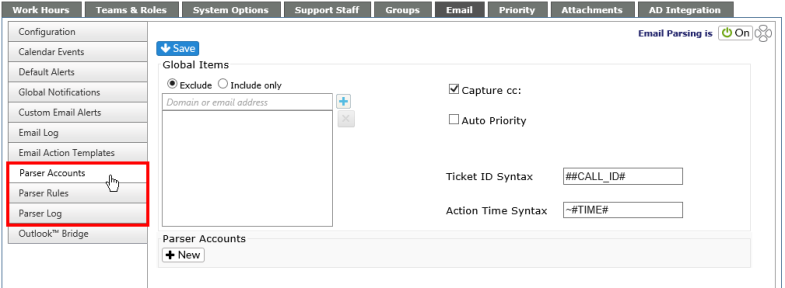
To set up the system to accept email parsing:
You will know if the system is active by looking in the upper right corner of any of the Parser tab screens. You will see Email Parsing is active/not active, with a button to Turn On or Turn Off as appropriate.
When enabled, it turns on the system in Revelation. When disabled, it turns off the system. It will also take the option off the Email Settings under System Configuration.


